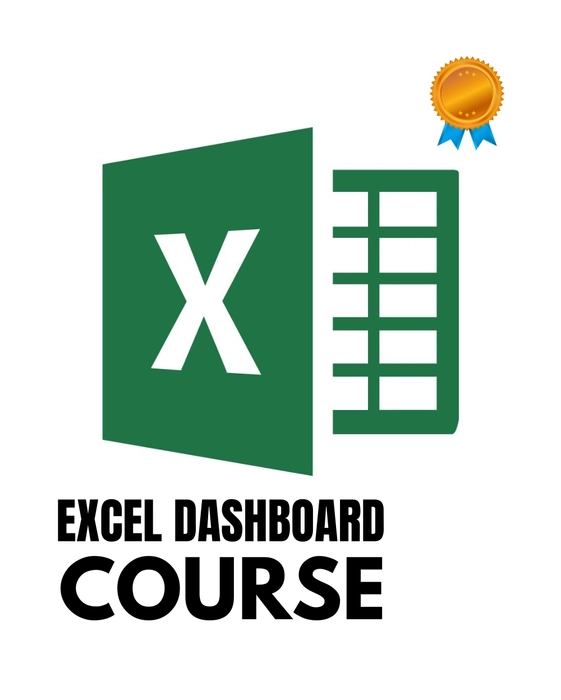
Excel Dashboard Course
Product description
Excel Dashboard Course (English)
Welcome to the "Excel Dashboard Course," your ultimate guide to creating dynamic and visually compelling dashboards using Microsoft Excel. This course is designed for professionals who want to transform raw data into insightful, interactive dashboards that drive decision-making and enhance data presentation. Whether you're a data analyst, manager, or business professional, our step-by-step curriculum will equip you with the skills to design and build dashboards that communicate data effectively. With hands-on projects, practical examples, and expert tips, you'll learn how to harness Excel's powerful tools to visualize data, track key metrics, and make informed decisions. Join us and take your Excel proficiency to the next level by mastering the art of dashboard creation!
Table of Contents
- Introduction
- Using Camera Tool For Excel Dashboards
- Excel Tables in Dashboards
- Using Custom Number Formatting
- Using Symbols in Excel Dashboards
- Conditional Formatting for Dashboards (How to Use + Advanced Examples)
- Using Sparklines in Excel Dashboards (In-cell charts miniature charts)
- Getting the data ready for Excel Dashboards
- Useful Excel Dashboard Formulas
- Excel Interactive Controls (Scrollbar, Spin Button, Checkbox, Combobox)
- Introduction to Excel Charting
- Creating the Right Excel Chart
- Interactive Charts Examples (Dynamic Charts)
- Creating Bullet Chart in Excel
- 10 Advanced Excel Charts for Dashboards - (Part 1, 2, 3 & 4)
- Roll Over Effect in Excel Charts (Advanced Concept) - (Part 1 & 2)
- VBA Toolkit for Dashboards (VBA Macro Examples)
- Creating a Human Resource (HR) Training Dashboard - (Part 1, 2, 3 & 4)
- Call Center Performance Dashboard in Excel - (Part 1, 2, 3 & 4)
- Creating a Sales Pipeline Management Dashboard in Excel
- Creating a Pivot table Dashboard with Slicers in Excel
Who Should Enroll:
- Students: Improve your academic work with polished, professional-looking documents.
- Professionals: Enhance your office productivity and document management skills.
- Job Seekers: Boost your resume with valuable MS Excel Dashboard proficiency.
- Homemakers and Retirees: Learn a new skill for personal projects or to assist in community activities.
Why Choose Our Course:
- Expert Instruction: Learn from seasoned professionals with extensive experience in teaching MS Excel Dashboard.
- Affordable Pricing: Get high-quality education at a fraction of the cost of traditional courses.
- Community Support: Join a community of learners, share your progress, and get support from instructors and peers.
Certificate
- After successfully completing the course, you will be awarded a certificate of completion. This certificate will be processed and delivered to you within 90 days following the end of the course. We appreciate your patience as we ensure that all requirements are met and the certification is accurately prepared.
Click Here
Note
- Use "GMAIL Email ID" to Get Access.
- You will receive unlimited benefits directly to your email without needing to download or share any course videos.
✦
You might like these
✦


